Behind the Scenes of My Client Onboarding Process
July 16, 2018
Have you ever wondered what it looks like to work with a designer one-on-one for your branding or website? Or what exactly another business owner’s client onboarding process looks like? Well, question no more. I am peeling back the curtain on my process and sharing what that looks like with you!
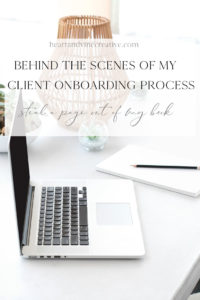
The client experience is really important to me so having a really solid process in place to make sure my clients feel taken care of is paramount in my business. Over my time of working with over 20 clients within my first year I was able to really hone my client onboarding process and make sure it served both my clients and I well.
I am taking you step by step in what I do to onboard a design client. I hope this sparks some ideas for you or see places where you can streamline things. Let’s do it!
1. Potential Client Inquiry
My client inquiries come in a couple different forms, but the process of onboarding these clients is the same regardless.
1. Facebook
This one is the most surprising to me because I am not really active on this platform in terms of my business page, but I do make my website and how to contact me pretty public so if someone sees me in a group and clicks through they can easily get in touch.
I also try and help out as much as possible in groups that I am in. As my business grows and gets busier I am on there less and less, but when I am I try to give value and make lasting connections with people.
2. In person interactions
This one is not so surprising. I am an extrovert and love meeting people and getting to know them so I always try to attend networking events and places where I’ll meet other entrepreneurs. I’m more interested in the connections and I don’t go thinking I’ll find a new client, but that always seems to be the case which is always super exciting.
TIP: Always lead with value at these events. Whenever I have gone in unguarded and ready to answer questions and help people where they need it I have always made incredible connections and found the best clients. It’s always a good idea to have boundaries but sharing and serving as much as possible always always pays off, friends!
My brand is built on connections and really getting to know people so it’s no surprise to me that most of my clients come to me as a result of connections we have made in the past.
People also reach out to me via my website and this year I am hoping to have that increase by getting on Pinterest and pushing people to my site through social media and blog posts. I am currently running some experiments and looking to share those with you all in a case study in a couple months!
Regardless of how people reach out, I respond with a template email that I personalize to each client. I have never liked the idea of just sending the same email to each person so I take the time to read through their answers to the inquiry form and respond accordingly. I also send my client magazine and a link to schedule a design consult call with me.
{Read this post to learn how I create client magazines to send to potential clients}
2. Design Consult Call
The design consult call is really a way for us to get to know each other and for the person inquiring to feel confident in their decision. I ask a lot of questions because I love learning about people, what they do, and how they do it.
I use Acuity as my scheduling tool and I LOVE it! Mainly because it saves me so much time in terms of being able to get things on the calendar. It also streamlines the process for my potential clients which is always a win-win. You can also brand it to fit your business which is always a huge plus in my eyes (obvs.).

During this call, we mainly talk about what they are looking for and what they hope to accomplish with a new brand and website.
I walk them through my process step by step and explain what working together looks like. This is how I calm their nerves about hiring a designer and showing them that I have a proven process in place that works.
I always end the call by asking if they’ve made their decision or if they want to think about it a bit more. Most of the people are ready to book because all of my pricing information and details about how I work are already online.
I never push- that is just not my style- and I’m incapable of that. Before I end the call I ask if they have any last questions and then let them know when I’ll follow up next. Investing in branding and web design is a big deal and I like to acknowledge that and give people the space to think through that decision.
3. Follow up process
I usually follow up right after the call. If they are ready to go then I send over the contract and invoice. I’ll share about that process in a minute.
If they decided that they need a couple days to think about it, I send a recap of our call to them and then let them know to reach out if they have any questions.
I usually wait 3 or 4 days before I reach back out again if I haven’t heard back. I’m really confident about my process and the value I offer my clients so I don’t follow up multiple times like some business gurus say to do. This may be the wrong way to do things, but it is how I do it.
The way I see it, I want to make sure I am doing a good job of presenting my brand, my services, and myself before I get on a call with people. This way they know right away if this is for them or not. I never want to be in that hustle of trying to convince people they should work with me. That I do through the various pieces of my brand strategy so that the call doesn’t feel pressured or like “I HAVE to book this person.”
I may sometimes follow up a week after if I they ask for more time or haven’t heard from them yet. Otherwise, I archive them out of my CRM.
4. Making it official & Invoice
Speaking of CRMs, I use Dubsado for the contract and invoicing portion. Once, someone decides that they want to work with me I send them a proposal I have created within Dubsado.

The best part of this? Once someone accepts the proposal, it auto populates certain things specific to their project into their contract and takes them to the contract immediately and once they sign the contract it automatically takes them to their invoice!
How amazing is that? This way I don’t have to touch anything once I set up the proposal. Dubsado allows me to create certain workflows for each project type and simplifies my life so that I can focus on giving my clients an amazing experience and doing what I do best: design.
5. Welcome Email
Once all the technical stuff of paying invoices and signing contracts is over, I send over a welcome email which is also configured in Dubsado.
The welcome email gives them all the details they need to get started such as a client welcome magazine (different from the client magazine that I mentioned earlier) that details how we will communicate and my office hours, a link to their Trello board which I have recently started using with clients, and a link to our Shared Google Drive folder.
The welcome email also tells them how to access their detailed questionnaire and schedule their strategy call once they have completed it. I also love including a fun surprise in the email for my clients too!
My welcome email is fairly long, but it keeps me from having to email them multiple times and not sending them all the info they need the first time around.
6. Questionnaire
The questionnaire is the last and most important piece of the onboarding process. I have specific questionnaires based on whether we are working on whether that be a brand, website, or both.
My questionnaires take my clients through my signature Captivate and Convert ™ framework for branding and website design. This process is one I’ve honed after working with over 30 creatives and just understanding the patterns that work. The questionnaire ensures that my clients get results within days of us launching their new brand, website or both!
I make sure to give my clients time to work through the questionnaire as well as come up with questions to ask me during our strategy call. Part of the process is also compiling all of their website content (if we are doing website design) so that our project isn’t stalled in the middle.
This was not always the case. I used to let people send me content midway through the project, but I found that slowed down our timeline and I wasn’t able to deliver on the launch date. To avoid that, I now make the content collection portion part of the questionnaire process.
Since implementing this, all of my projects have been right on time and less stressful for both my clients and myself. So think about if there are any ways you can streamline your process or make it easier on both you and your clients. Think about any areas where you might have hangups, delays, and things that make the process cumbersome and figure out ways to mitigate that!
Anndd that’s a wrap friends. Obviously, this client onboarding process may change as my business grows but for now I really love how this system works for my clients and for myself.
How do you streamline your client process to make it as easy for them to say yes to working with you?
This post contains affiliate links. However, I don’t endorse or share things with you that I don’t use and LOVE myself.